Download the resetter tool from here: DOWNLOAD
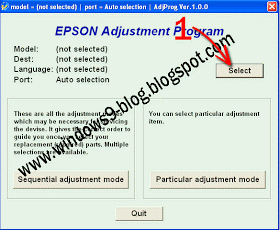
(Image: credits to windows9-blog)
- Select appropriate model name, then click "OK" button.
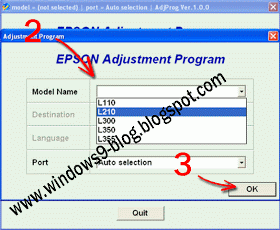
(Image: credits to windows9-blog)
- Select "Particular Adjustment mode"
- Then select "Waste ink pad Counter" and press "OK" button
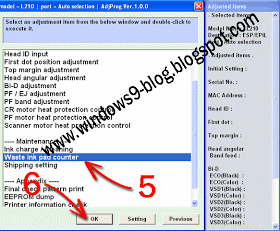
(Image: credits to windows9-blog)
- You can tap "Main pad counter", then press " Check" button, Showing "Reading now box" after showing the result. You just press " Initialization" button, now showing a dialogue box you just click "OK". After showing a box like "Please turn off printer" click "OK".
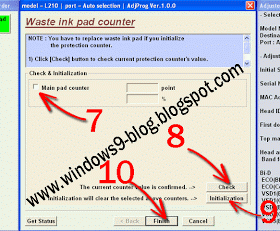
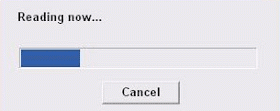
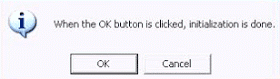
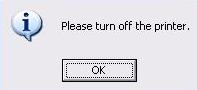
(Image: credits to windows9-blog)
Congratulations your Epson printer is now ready and fully functional. Enjoy!
Perfect Thnx
ReplyDeleteDownload From ResetYourPrinter.com
nice blog.
ReplyDeleteWe are support Epson printer 24*7 online. Here is the best place for UK customer service. We have an Microsoft certified technicians to fix Epson drivers problems. If UK clients have any issues with Epson wireless printer then contact our Epson toll free helpline phone number UK+44-800-046-5700, USA 1 800 436 0509, AUS +61 800 769 903. Our Epson Technical support team provide a best and perfect solution for Epson printer.
epson adjustment program l220 is a one of the best printer in all categories
ReplyDeletethank you for post this articale... For Direct Download Epson L360 resetter
ReplyDeleteEpson printer is designed in such a way that once they print a certain number of pages, it will display and error and ask you to replace the ink pads. You do not need to replace the pads, you can reset the counter with the help of technicians with whom you can talk on Epson Printer Help Desk Number USA. This is the easiest way to fix an error.
ReplyDeleteContact No. : 1-866-254-0062
Website: http://www.customer-help-number.com/hp-printer-help-number.php
Email: charlesberry459@gmail.com
Address: United State
Is 2fa not working properly in Binance? Are you facing issued while trading due to 2fa? In order to deal with all sort of queries and errors, you can always reach the doors of well-talented professionals by dialing Binance Support Number 1-877-330-7540 and avail all the best solutions in the fraction of time by connecting with the team on the right time. The team is well aware of the dos and don’ts related to Binance and can recover the error quickly without taking much time. Binance Support Number1-877-330-7540
ReplyDeleteTo resolve this glitch, first make sure that your printer is connected to the same Wi-Fi network used by Mac. Then, initialize your router and restart your computer. After that, unplug the power cord of the router from the power outlet and then wait a short period then plug it back in.
ReplyDeleteEpson printer Help Number UK
The post has been written very well after a lot of research, thanks for sharing this article.........
ReplyDeleteepson printer support
epson printer customer
epson printer support phone number
epson printer tech support phone number
epson printer customer support
epson printer customer service